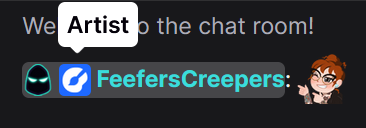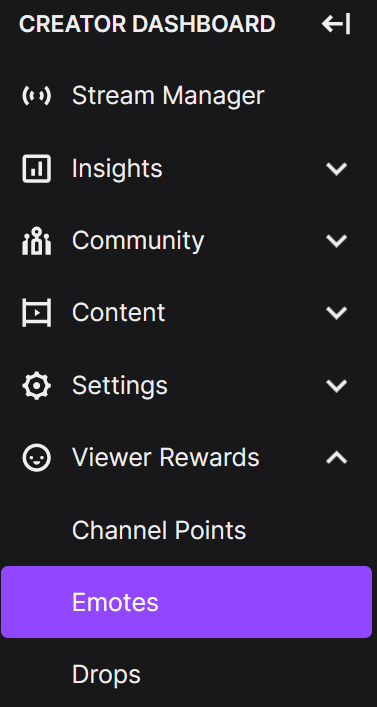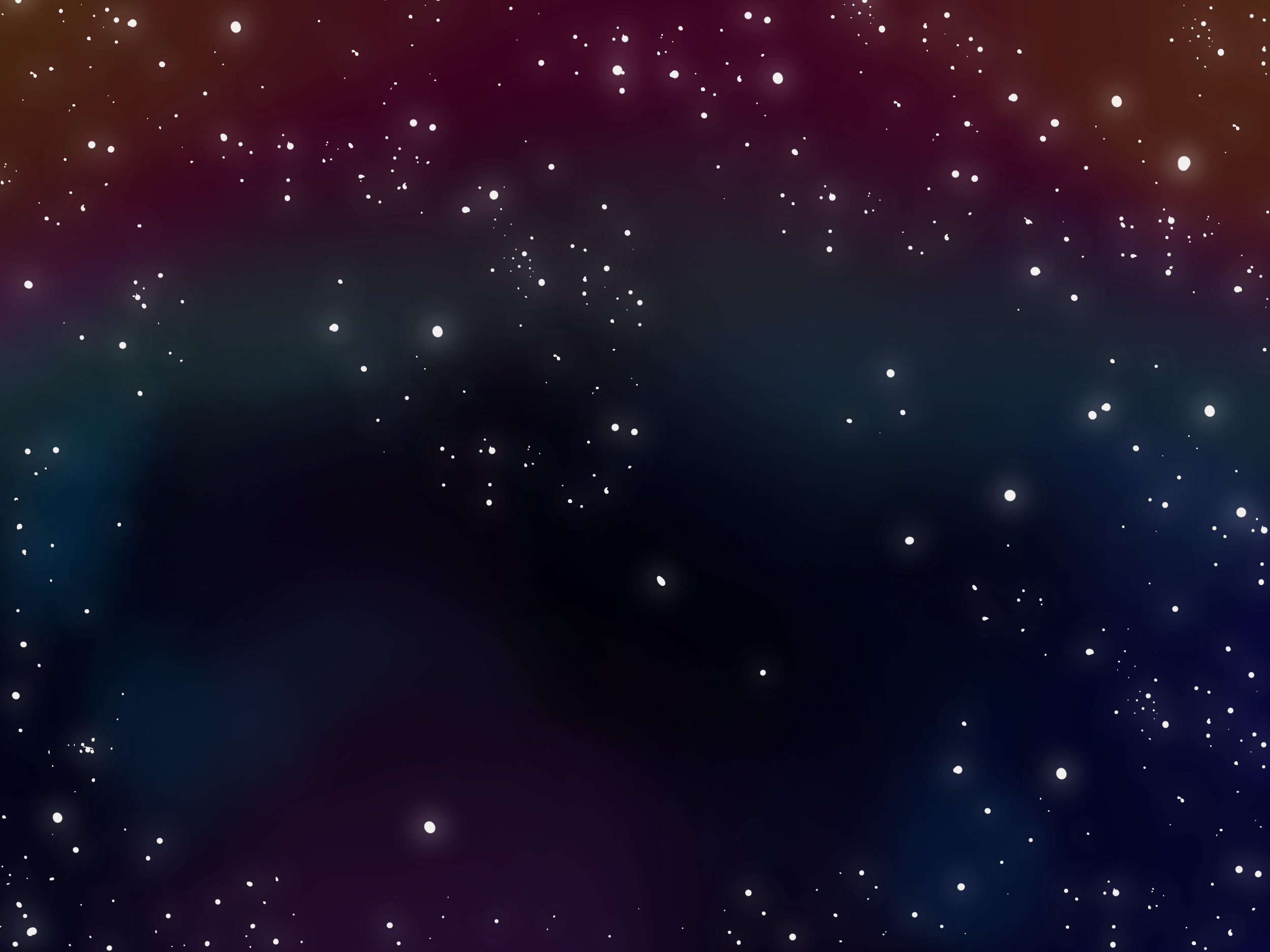
how to add artist roles and attribution on twitch
This is an amazing new tool twitch has introduced to add credit to artist’s work for channels, and is a massive help for spreading awareness of your favorite artists!
To add artist role
On your Creator Dashboard, scroll down to the Community dropdown and select Roles Manager
Scroll to the channel(s) you want to add the role to in your channel’s chat, select Add Role, and then “Artist”
Now when your artist friends join your chat, everyone will be able to see their role as an art contributor to your channel!
To add artist attribution to individual emotes
On your Creator Dashboard, scroll to the Viewer Rewards dropdown and select Emotes
Select the emote you would like to add the artist attribute tag to, and a menu will pop up to the right with the option at the bottom to search for an artist to credit for the emote as it’s artist
If a chatter uses an emote in any chat, and it is highlighted, you will now see the channel the emote is from as well as the artist credited underneath!